Instrukcja obsługi CTA Digital PAD-UAM
CTA Digital
Niesklasyfikowane
PAD-UAM
Przeczytaj poniżej 📖 instrukcję obsługi w języku polskim dla CTA Digital PAD-UAM (1 stron) w kategorii Niesklasyfikowane. Ta instrukcja była pomocna dla 8 osób i została oceniona przez 4.5 użytkowników na średnio 4.4 gwiazdek
Strona 1/1
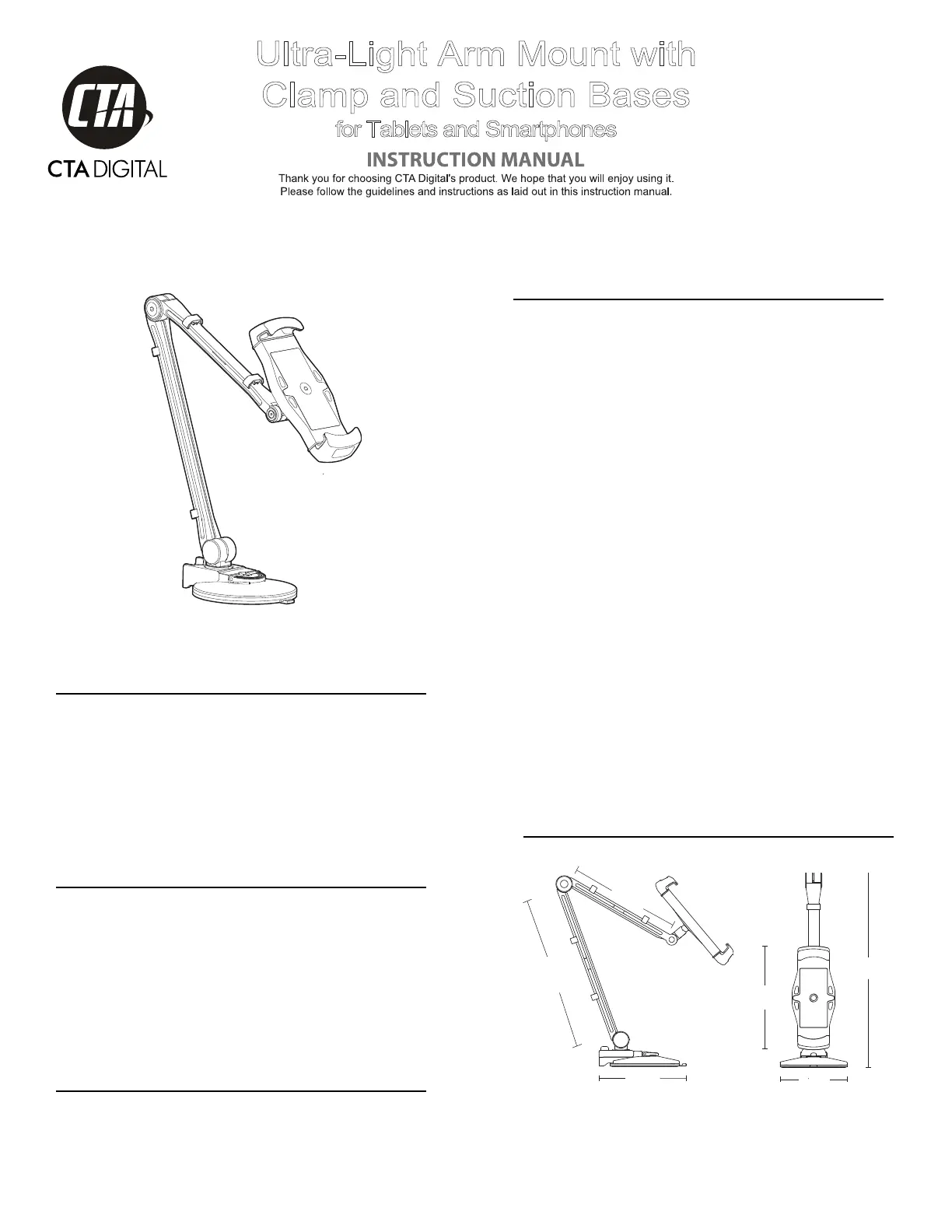
Specifications
•
•
•
•
•
•
•
•
•
•
Product weight: 1.10 lbs
Device holder adjustment: 4.7" to 8.2"
Loading weight capacity: <= 2.20 lbs
C-clamp adjustment: 0.27" to 1.49"
Full height (from base to center of holder): 18"
Package Contents
2-In-1 Tablet holder Wall Stand - Black/White
Safety information:
Do not wash with hot water
Do not place the sucon grip on a rough or uneven surface
Do not place the sucon grip on a surface prone to vibraon or movement
Keep out of reach of children
C-clamp
Sucon cup
Wire clip (x4)
3-in-1 allen key
•
•
•
•
•
Installaon Guide
Product Layout
6.89"
9.92"
4.53"
3.94"
11.61"
4.72"~8.27"
Key Features & Benefits
•
Full moon arculang tablet/smartphone
desktop mount frees you from holding the
device to maximize your comfort while
reading arcles or watching videos
•
Retractable holding bracket expands up to
8.2" with side openings allows easy device
installing/removing and cable connecon
•
Fits most 7" to 12" tablets, including iPad,
iPad Mini, iPad Air and Samsung Tab series
•
Supports mul-direcon 360° rotate, swivel,
and lt for the best ergonomic viewing
posion
•
Arculang aluminum arm allows up to
13" height adjustment
•
Includes both c-clamp and heavy-duty sucon
cup for easy and secure installaon onto most
surfaces without drilling. Convenient C-clamp
knob accessible from
the top for easy setup
•
Protecve pads fully integrated into device
holder and clamp protects device from
scratching, falling or slipping
PAD-UAM
Ultra-Light Arm Mount with
Clamp and Suction Bases
for Tablets and Smartphones
Specyfikacje produktu
| Marka: | CTA Digital |
| Kategoria: | Niesklasyfikowane |
| Model: | PAD-UAM |
Potrzebujesz pomocy?
Jeśli potrzebujesz pomocy z CTA Digital PAD-UAM, zadaj pytanie poniżej, a inni użytkownicy Ci odpowiedzą
Instrukcje Niesklasyfikowane CTA Digital

5 Stycznia 2025

27 Grudnia 2024

12 Grudnia 2024

11 Grudnia 2024

11 Grudnia 2024

11 Grudnia 2024

11 Grudnia 2024

10 Grudnia 2024

10 Grudnia 2024

10 Grudnia 2024
Instrukcje Niesklasyfikowane
- Esperanza
- Artsound
- Alcon
- RGBlink
- Maytag
- Velux
- CamRanger
- Soundskins
- Handicare
- Yealink
- Oatey
- Bliss Outdoors
- Flavour Blaster
- Wharfedale
- Xcellon
Najnowsze instrukcje dla Niesklasyfikowane

29 Stycznia 2025

29 Stycznia 2025

29 Stycznia 2025

29 Stycznia 2025

29 Stycznia 2025

29 Stycznia 2025

29 Stycznia 2025

29 Stycznia 2025

29 Stycznia 2025

29 Stycznia 2025