Instrukcja obsługi CTA Digital PAD-UATPB
CTA Digital Niesklasyfikowane PAD-UATPB
Przeczytaj poniżej 📖 instrukcję obsługi w języku polskim dla CTA Digital PAD-UATPB (1 stron) w kategorii Niesklasyfikowane. Ta instrukcja była pomocna dla 28 osób i została oceniona przez 9 użytkowników na średnio 4.2 gwiazdek
Strona 1/1
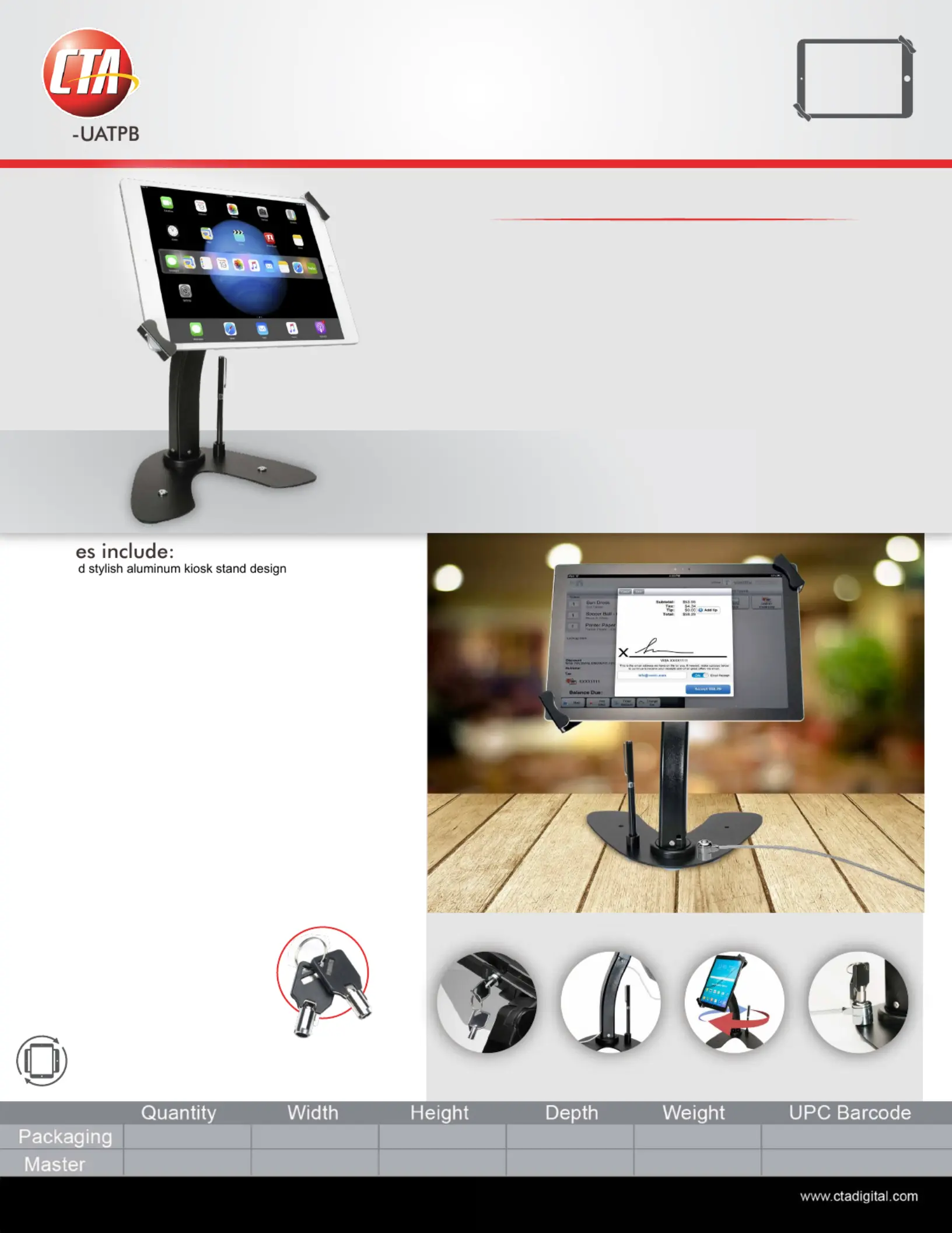
1
611.5
8
11
3.54
11.5
17.526
656777014162
10656777014169
CTA Digital, Inc. 36 Taffee Place, Brooklyn, New York 11205
Tel. (718) 963-9845 | Toll Free (888) 733-4448 | F: 718 384-3509
PAD
Universal Dual Security Kiosk
Locking Holder
Anti-Theft Cable
Cable Routing
360° Swivel
Universal Dual Security Kiosk
for iPad, Surface, & 7-13 Inch Tablets
with Locking Holder and Anti-Theft Cable
Easily adjusts for
horizontal or
vertical views
Featur
• Strong an
• Adjustable holder fits iPad mini, iPad Air, iPad Pro, Galaxy Tab,
Surface Pro, and most other 7 – 13 inch tablets
• Key lock keeps tablet secured inside kiosk holder
• Galvanized steel anti-theft cable locks kiosk to any permanent fixture
• Easily adjust viewing angle or rotate for horizontal or vertical views
• 360-degree rotating base for easy register and customer-side
transactions
• Mounting hardware included for secure desk or countertop installation
• Hex socket flat head screws for added security
• Includes all-in-one touchscreen stylus & ballpoint pen with built-in
holder on base
• Padded casing and base to protect tablet and furniture
• Slots for charging cable to thread through the stand
• Great for office, retail, restaurant, educational or commercial use
• Large base and sturdy stand for stability
Specifications:
• Holder range: 7.5 – 14.375 inches
• Holder depth: 0.5 inches
• Dimensions: 10.25” x 8" x 14.5”
• Weight: 3.38 pounds
• Cable length: 87 inches
Package includes:
(1) Security Kiosk Stand
(1) Anti-theft cable
(1) Set of mounting hardware
(1) Stylus pen
(2) Holder keys
(2) Anti-theft cable keys
T
w
o
A
c
c
e
s
s
K
e
y
s
Whether you need a professional security stand for display, point-of-sale or business
use, CTA Digital’s Universal Dual Security Kiosk with Locking Holder and Anti-Theft
Cable for iPad, Surface, & 7 – 13 Inch Tablets will provide the features you need.
This stand is made of strong and stylish aluminum with the perfect design to serve
as a workstation, kiosk display or retail POS tablet stand. The aluminum enclosure
securely locks your 7 – 13 inch tablet into place, adjusting to fit tablets such as iPad
mini, iPad Air, iPad Pro, Galaxy Tab, Surface Pro, and everything in between. For
additional security, an included galvanized steel anti-theft cable attaches to security
slots at the kiosk base or back of the holder, securing the stand to any permanent
fixture. The stand can tilt to easily adjust the viewing angle and rotate for horizontal
or vertical views. The base can also rotate a full 360 degrees to easily switch from
register to customer-side transactions. The large base and solid stand offer stability
and can also be secured to a desk or countertop with the included mounting
hardware for easy installation and extra security. An elegant all-in-one stylus and
ballpoint pen is included and can be conveniently stored in the built-in holder found
on the base. The case and bottom of the base are also padded to help protect your
device and furniture.
7”-13”
Specyfikacje produktu
| Marka: | CTA Digital |
| Kategoria: | Niesklasyfikowane |
| Model: | PAD-UATPB |
Potrzebujesz pomocy?
Jeśli potrzebujesz pomocy z CTA Digital PAD-UATPB, zadaj pytanie poniżej, a inni użytkownicy Ci odpowiedzą
Instrukcje Niesklasyfikowane CTA Digital

5 Stycznia 2025

27 Grudnia 2024

12 Grudnia 2024

11 Grudnia 2024

11 Grudnia 2024

11 Grudnia 2024

11 Grudnia 2024

10 Grudnia 2024

10 Grudnia 2024

10 Grudnia 2024
Instrukcje Niesklasyfikowane
Najnowsze instrukcje dla Niesklasyfikowane

29 Stycznia 2025

29 Stycznia 2025

29 Stycznia 2025

29 Stycznia 2025

29 Stycznia 2025

29 Stycznia 2025

29 Stycznia 2025

29 Stycznia 2025

29 Stycznia 2025

29 Stycznia 2025