Instrukcja obsługi CTA Digital PAD-UATPB2
CTA Digital
Niesklasyfikowane
PAD-UATPB2
Przeczytaj poniżej 📖 instrukcję obsługi w języku polskim dla CTA Digital PAD-UATPB2 (2 stron) w kategorii Niesklasyfikowane. Ta instrukcja była pomocna dla 14 osób i została oceniona przez 7.5 użytkowników na średnio 4.6 gwiazdek
Strona 1/2
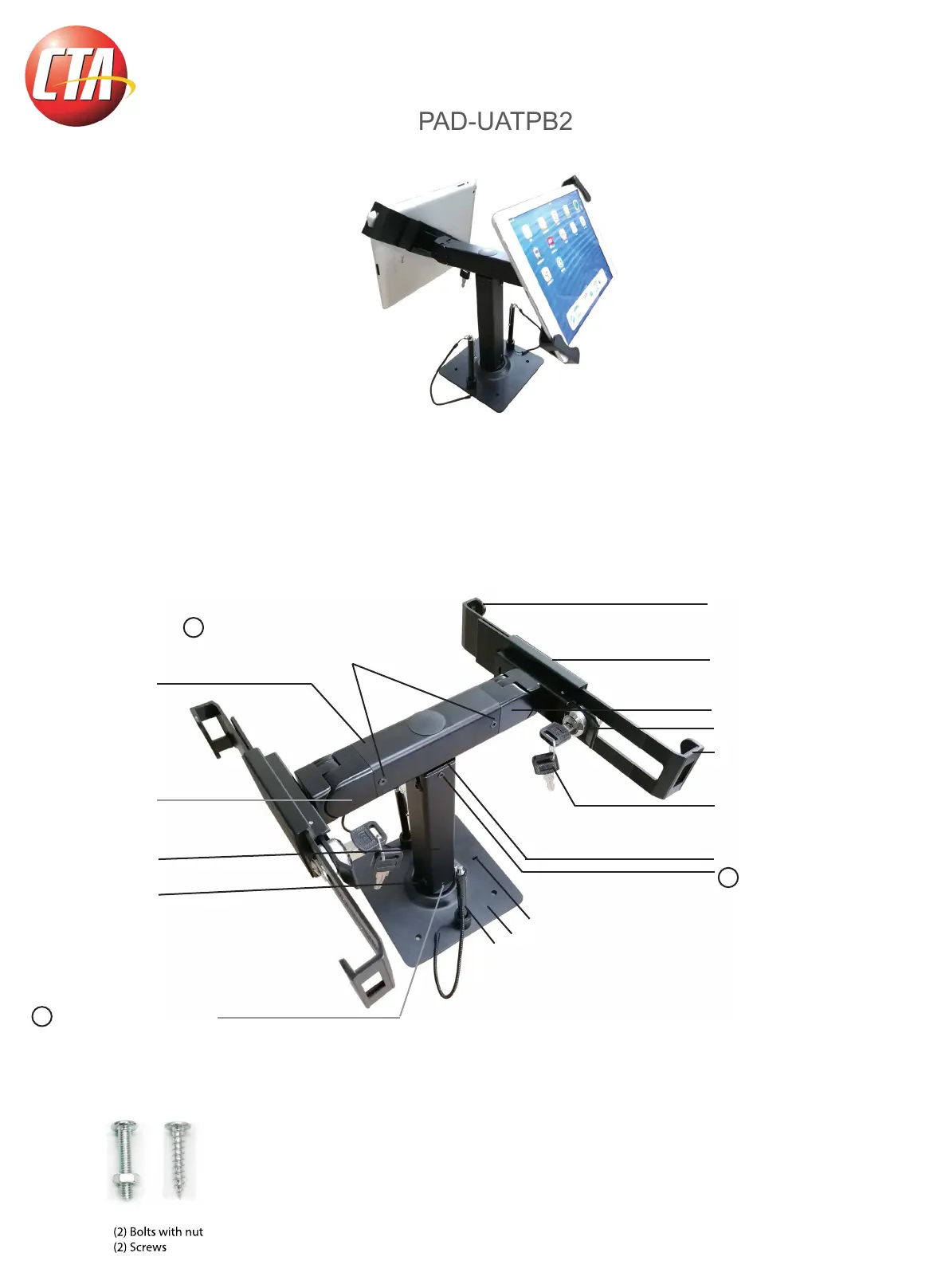
Package Contents
1
2
Insert the case connector into
the short tube the tighten the screws
using included Allen key
Fixed clamp
Holder
Holder connector
Lock
Key
Tube connector
Key slot
Insert the tube connector
into the long tube then
tighten the screws
using included Allen key
Sliding clamp
Stylus
Short tube
Holder connector
Long tube
Base connector
Base
3
Insert the long tube into
the base connector then
tighten the screws
using included Allen key
Security Kiosk Dual Stand for 7-14 Inch Tablets
PAD-UATPB2
support@ctadigital.com
Specyfikacje produktu
| Marka: | CTA Digital |
| Kategoria: | Niesklasyfikowane |
| Model: | PAD-UATPB2 |
Potrzebujesz pomocy?
Jeśli potrzebujesz pomocy z CTA Digital PAD-UATPB2, zadaj pytanie poniżej, a inni użytkownicy Ci odpowiedzą
Instrukcje Niesklasyfikowane CTA Digital

5 Stycznia 2025

27 Grudnia 2024

12 Grudnia 2024

11 Grudnia 2024

11 Grudnia 2024

11 Grudnia 2024

11 Grudnia 2024

10 Grudnia 2024

10 Grudnia 2024

10 Grudnia 2024
Instrukcje Niesklasyfikowane
- Grüniq
- FoxFury
- Draper
- Archos
- Whirlpool
- Bavaria
- VAVA
- Texas Instruments
- A-Designs
- Warmup
- LERAN
- Selfsat
- 4moms
- Club 3D
- TOGU
Najnowsze instrukcje dla Niesklasyfikowane

29 Stycznia 2025

29 Stycznia 2025

29 Stycznia 2025

29 Stycznia 2025

29 Stycznia 2025

29 Stycznia 2025

29 Stycznia 2025

29 Stycznia 2025

29 Stycznia 2025

29 Stycznia 2025