Instrukcja obsługi ILive INL252
ILive
Niesklasyfikowane
INL252
Przeczytaj poniżej 📖 instrukcję obsługi w języku polskim dla ILive INL252 (2 stron) w kategorii Niesklasyfikowane. Ta instrukcja była pomocna dla 22 osób i została oceniona przez 11.5 użytkowników na średnio 4.4 gwiazdek
Strona 1/2
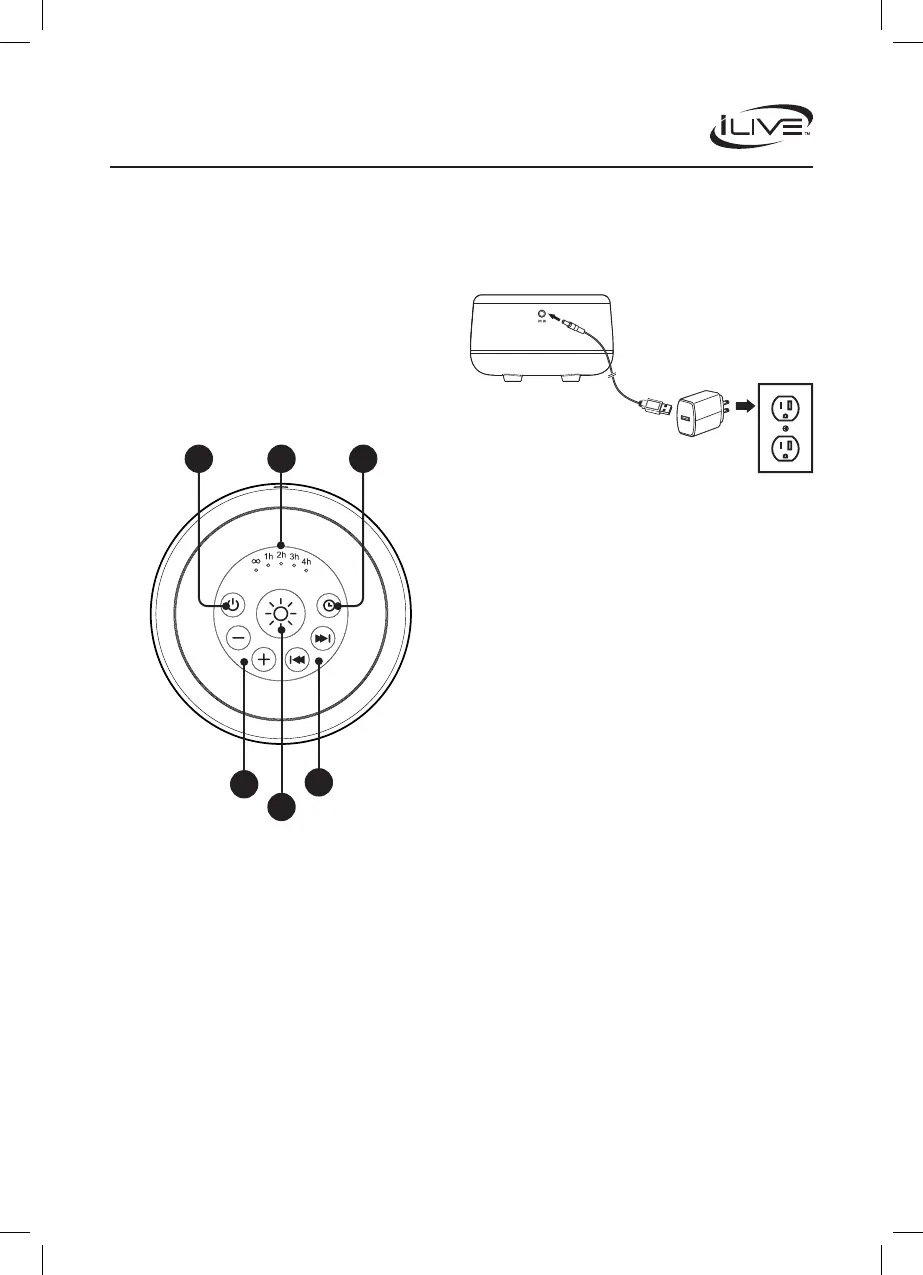
White Noise Machine with Night Light
User’s Guide for Model INL252 v2912-01
Controls
Power
To power the unit, plug the included USB power cable into
the DC power input on the unit and a powered on PC or a
standard power outlet
1. Press the Power button to turn on white noise machine.
2. The Timer Indicator will light up. Press the Timer button
to set how long the sound will play.
3. Press the Previous/Next buttons to cycle through the
dierent sounds. Note: This unit has 25 dierent
sounds.
Features
• 25 soothing sounds
• 10 color night light
• Dimmable: 4 brightness levels
• Full range speaker with 360 sound
• Sleep timer: 1 hr, 2 hrs, 3 hrs, 4 hrs, continuous
Includes
• User’s guide
• USB power cable
1. Power: Press to turn sounds ON/OFF.
2. Timer Indicator: The light will indicate how long the
timer is set.
3. Timer: Press to change timer. Continuously press to
change how long the device will play sounds (∞, 1 hr, 2
hrs 3 hrs, 4 hrs). Note: the ∞ symbol indicates the unit
will play indenitely.
4. Volume-/Volume+: Press to decrease volume level.
Press to increase volume level.
5. LED Lights: Press to turn LED lights ON/OFF. Press and
hold to change brightness level (4 levels).
6. Previous/Next: Press to go back a sound. Press to play
the next sound. Press and hold to change light color
(LED Light must be ON).
1. Brown Noise
2. Pink Noise
3. Blue Noise
4. White Noise
5. Soft Fan
6. Household Fan
7. Industrial Fan
8. Big Fan
9. Rain on Yard
10. Heavy Rain
11. Rain on Window
12. Stream in Cave
13. Brook
14. River
15. Gentle Sea Wave
16. Mighty Sea Wave
17. Little Sea Wave
18. Singing Birds
19. Campre
20. Train
21. Piano
22. Brahm’s Lullabies
23. Alpha Wave
24. Star Dust
25. Meditation
1 2 3
5
6
4
Operating White Noise Machine
Sound List
Memory
This unit has a memory function. It will remember the settings
when powered o. Sound level, light color/brightness, last
played sound, etc., will resume when powered back on.
Specyfikacje produktu
| Marka: | ILive |
| Kategoria: | Niesklasyfikowane |
| Model: | INL252 |
Potrzebujesz pomocy?
Jeśli potrzebujesz pomocy z ILive INL252, zadaj pytanie poniżej, a inni użytkownicy Ci odpowiedzą
Instrukcje Niesklasyfikowane ILive

4 Października 2024

4 Października 2024

4 Października 2024

4 Października 2024

4 Października 2024

4 Października 2024

4 Października 2024

4 Października 2024

4 Października 2024

4 Października 2024
Instrukcje Niesklasyfikowane
- Samlex
- LTC
- DMT
- NEXTO DI
- GameDay
- GFM
- Aqua Medic
- Really Right Stuff
- Sena
- A3
- Scarlett
- Grizzly
- SmallRig
- Küppersbusch
- Aerial
Najnowsze instrukcje dla Niesklasyfikowane

29 Stycznia 2025

29 Stycznia 2025

29 Stycznia 2025

29 Stycznia 2025

29 Stycznia 2025

29 Stycznia 2025

29 Stycznia 2025

29 Stycznia 2025

29 Stycznia 2025

29 Stycznia 2025