Instrukcja obsługi Schneider WDE002959
Schneider
detektor ruchu
WDE002959
Przeczytaj poniżej 📖 instrukcję obsługi w języku polskim dla Schneider WDE002959 (14 stron) w kategorii detektor ruchu. Ta instrukcja była pomocna dla 13 osób i została oceniona przez 7 użytkowników na średnio 5.0 gwiazdek
Strona 1/14
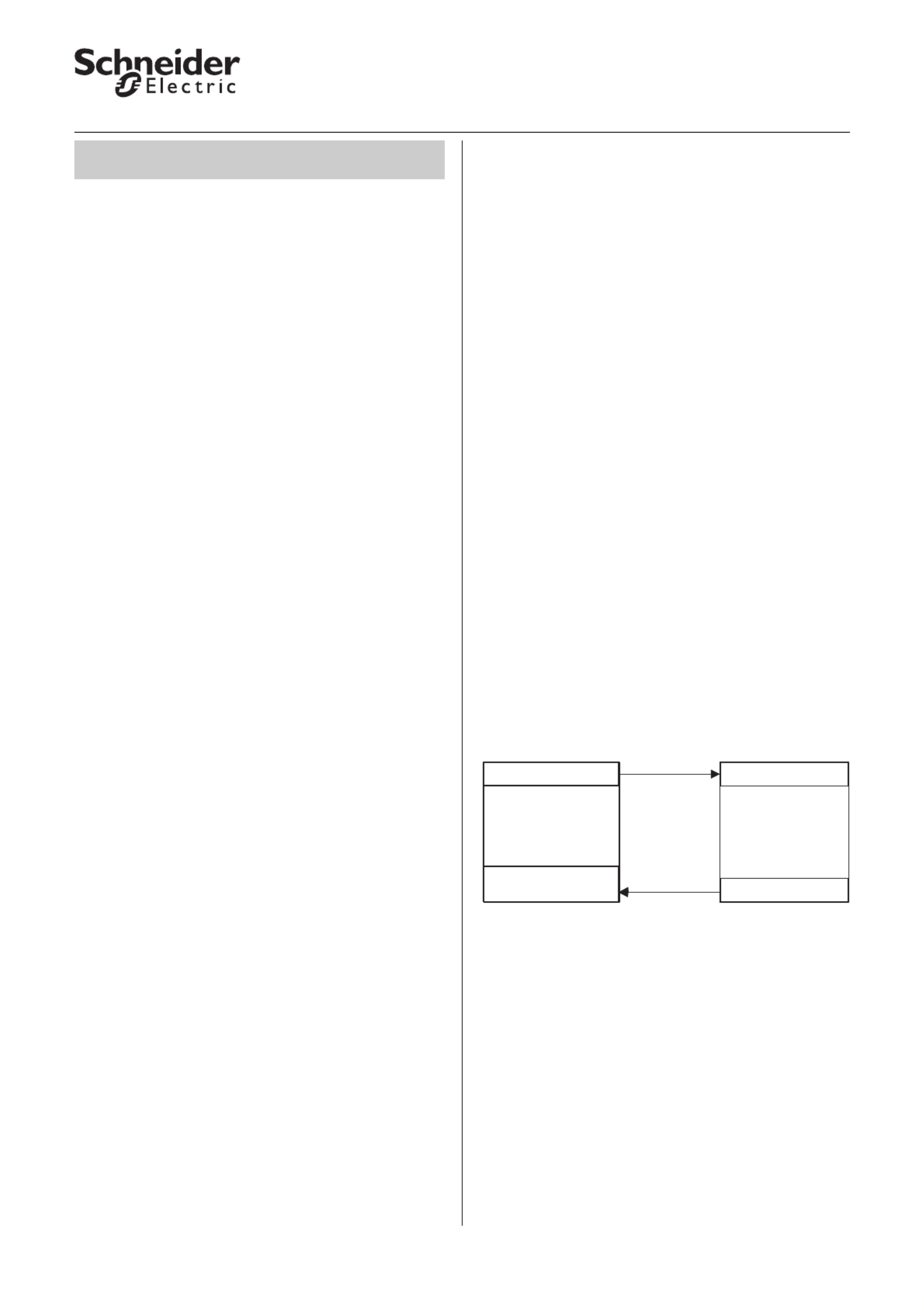
© 2011 Schneider Electric 1
Presence/Monitoring, KNX movement/presence detector 1336/1.0
●General
Application 1336/ .0 as developed for the KNX 1 w
movement tector the de . In following the device will
be referr to as the presence ed detecto .r
The distinctive feature of the presence detector
functi is the tegrated so , hic measures on in sen r w h
brightness ntinuousl . h co y T is function is able to
measure nd valuate hanges he xternal a e c in t e
brightness aylight) even (d when artificial lighting is
switched n. Even hen eop are resent, the o w p le p
presence detector function switches off the lighting
when the external brightness is sufficient ve the (abo
brightness threshold t) or working and safe use of se f
the rooms without additional arti lighting. his ficial T
feature reduces energy consumption. he presence T
detector will not switch the lighting on until it detects
movement ont he evice when th ambient in fr of t d e
brightness is too lo . w If vement longer mo is no
detected the ated ate, t integrated in activ st he
staircase timer will switch back f. the lighting of
In contrast to this, the movement block will only
switch f when there is no more vement in front of mo
of e device - in other ords, pendently of th w inde the
brightness. he switch-on condition is however the T
same as with e presence detector ck. th blo
The ETS application includ five dependent es in
presence or movement blocks, h our output wit f
objects each.
The ech data for he resen detector be t nical t p ce may
found in the description of the device.
| Al
Not
l th
e:
e ttings described refer to TS version se E
3, but you can use all the settings and functions
with ETS version 2 as well.
The application files (vd2 and vd3) are
configured in such a way that the application
loading time is considerably reduced. When you
convert an ETS 2 project to ETS 3, you lose this
time saving. If you are working with ETS 3, use
the vd3 files.
Total possible addresses and connections:
254 addresses; 255 connections
|Note:
If you switch back to the preset values in either
ETS 2 or ETS 3 (by clicking "Standard"), all the
values that you have changed so far will be
deleted. Any group addresses which have been
parameterised will be lost.
|Note:
Because various functions depend on other
functions, these dependant functions are only
visible and selectable in the ETS when the
preceding function has been enabled. If you de-
select functions or parameters, group
addresses that have already been connected
may be removed.
●Getting started quickly
When you insert the application in the ETS or click on
the "Standard" button, the ETS application will switch
automatically to minimum configuration.
In minimum configuration, it is possible to put the
presence detector into operation. For some
application cases, the minimum configuration is even
adequate for practical use. We also recommend
opening minimum configuration as a way of
familiarising yourself with the application software for
the presence detector. Here all of the extended or
more complex parameters are disabled. In "Block
configuration" only the first "Movement/presence"
block is enabled for use. In the "Telegrams" tab only
output object 1 is enabled. This is a 1 bit output object.
At the start of movement this object sends a 1
telegram and when the internal staircase timer has
elapsed it sends a 0 telegram. Each parameter can
always be tuned to its individual requirements. The
brightness threshold and the staircase timer always
need to be adjusted to suit requirements. Check the
"Brightness" and "Times" tabs.
In this way the corresponding objects are connected
to a KNX switch actuator.
To familiarise yourself with the extended and more
complex parameters see the following pages.
Presence/Monitoring 1336/1.0,
KNX movement/presence detector
1/1/1
1/1/2
Switch obj. Switch obj.
Status feedback obj.
Switch actuator
Status feedback obj.
Safety pause
Movement-/
Presence-
Detector
Specyfikacje produktu
| Marka: | Schneider |
| Kategoria: | detektor ruchu |
| Model: | WDE002959 |
Potrzebujesz pomocy?
Jeśli potrzebujesz pomocy z Schneider WDE002959, zadaj pytanie poniżej, a inni użytkownicy Ci odpowiedzą
Instrukcje detektor ruchu Schneider

14 Września 2024

8 Września 2024

2 Września 2024

26 Sierpnia 2024

25 Sierpnia 2024

24 Sierpnia 2024

23 Sierpnia 2024

22 Sierpnia 2024

22 Sierpnia 2024
Instrukcje detektor ruchu
- Lucide
- Yale
- Aqua Joe
- Satel
- KlikaanKlikuit
- Hikvision
- GEV
- JUNG
- Chamberlain
- Techly
- Gira
- Schwaiger
- Pepperl+Fuchs
- Suevia
- Busch-Jaeger
Najnowsze instrukcje dla detektor ruchu

9 Stycznia 2025

29 Grudnia 2024

29 Grudnia 2024

26 Grudnia 2024

26 Grudnia 2024

25 Grudnia 2024

17 Grudnia 2024

17 Grudnia 2024

17 Grudnia 2024

17 Grudnia 2024